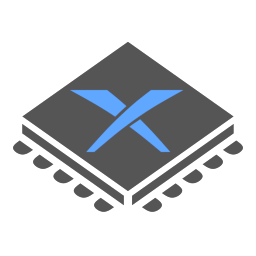Getting Started
Have Windows 8.1+ with Python 2.7 and Visual Studio 2015 and the Windows SDKs installed:
> git clone --recursive https://github.com/xenia-project/xenia.git
> xb setup
> xb devenv
That’s mostly it. Run the xenia-app project. For debugging setup instructions
see the github docs.
When pulling new code use either xb pull to fetch the latest changes to both
the main repository and all submodules as well as run premake, or else be sure
to do those things yourself.
Visual Studio 2015 Configuration
Xenia works with the free community edition of Visual Studio. When installing you must make sure to check the Visual C++ tools and the Windows SDKs.
Where’s the sln/vcproj?
The xb script generates them under build/ on many operations, but they can
also be generated with xb premake. The premake5.lua files in the tree are
the source of truth for project configuration and changes made through
Visual Studio will be overridden the next time premake is ran. Make sure to
add any new files to the premake files and re-generate things to stay in sync.
It doesn’t build!
In general, if you’re unable to get the instructions as above to work you either don’t meet the OS requirements, don’t have Visual Studio or the Windows SDK installed properly, or have no idea what you’re doing. The buildbot verifies that what’s checked in does build and is rarely wrong, so if that’s green it means the problem is on your end.
Improvements to the project configuration and instructions are welcome. Issues filed along the lines of ‘it won’t build’ will be closed as invalid.
It doesn’t run!
Ensure you meet the system requirements. No, really, go check your video driver with something like GPU Caps Viewer and ensure you have OpenGL 4.5. If there are errors related to missing CPU features use something like CPU-Z and ensure your processor supports AVX or AVX2.
Contributing
Pull requests are very welcome, but must be of a certain level of quality to merge into the main repository. This means that they must adhere to the style guide, not pollute the git history (you may be asked to rebase if you’ve been bad), and build clean. Changes that are obviously untested or unsafe will not be accepted without additional verification.
For more information, see CONTRIBUTING.md in the repository.